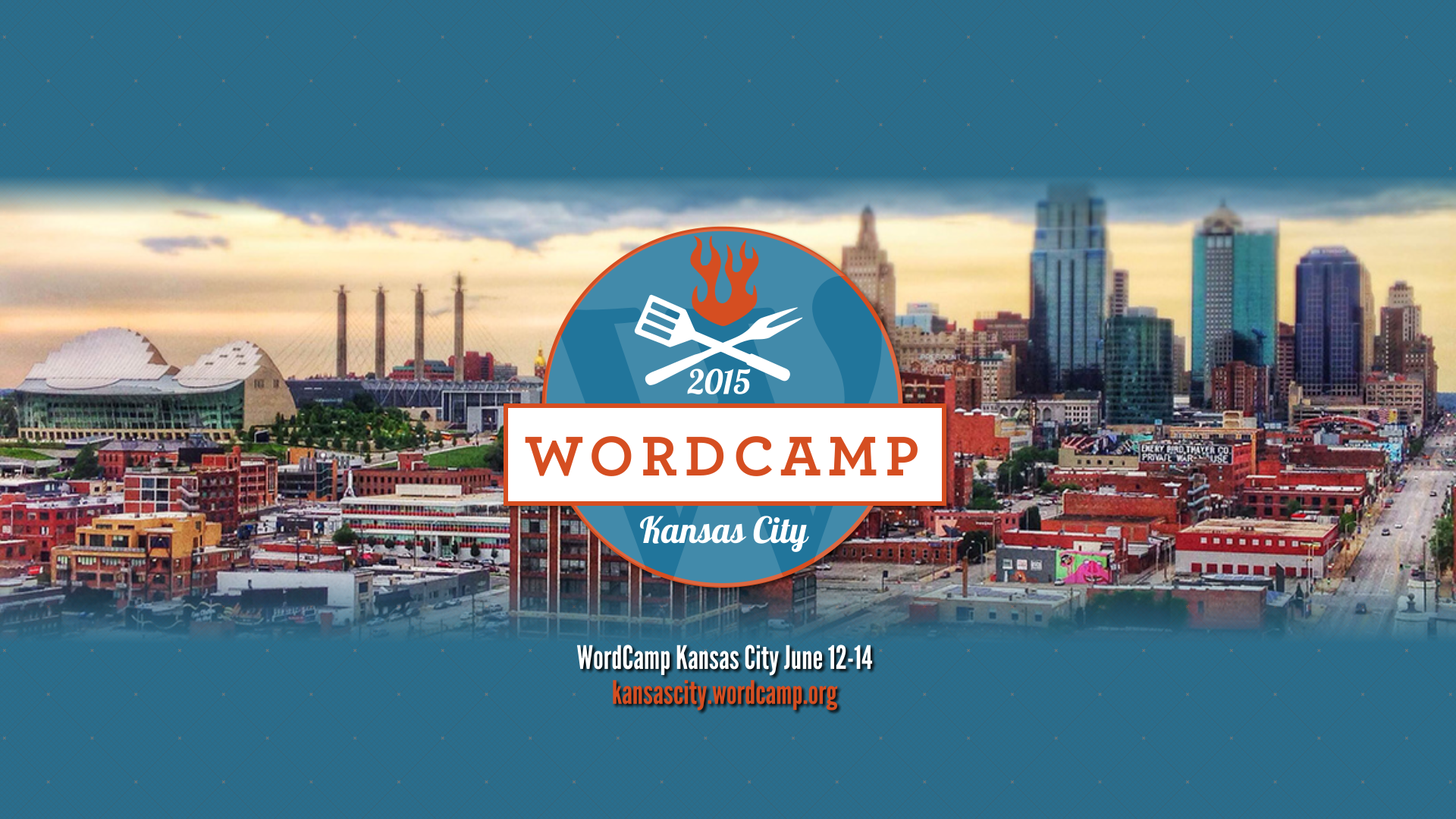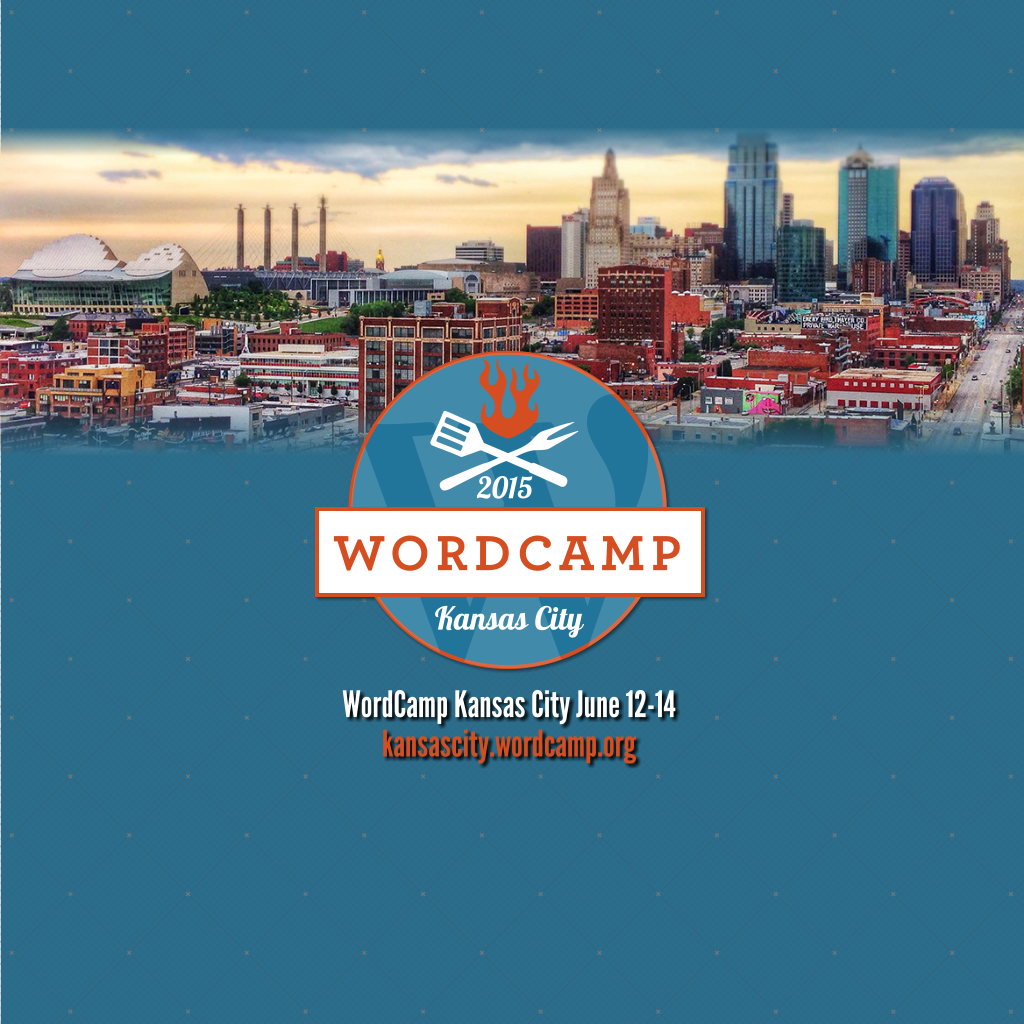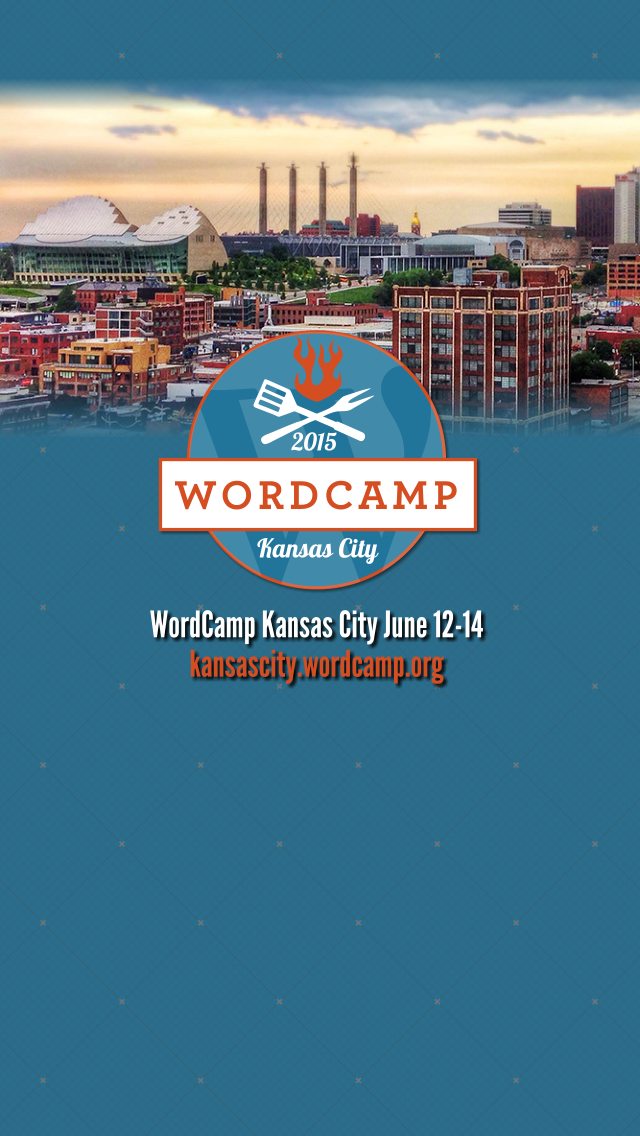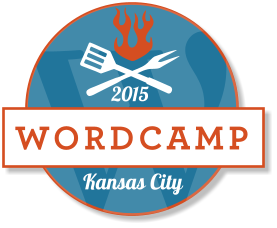- A way to take notes: pens/paper, laptop/tablet
- Lots of questions
- Water and snacks
- Business cards
A way to take notes – a laptop is not required
You will want to take notes. So bring your favorite way to capture what is happening. Notebooks & extra pens. If you use a laptop to capture notes, bring that. However, a laptop is not required at WordCamp.
The sessions are not instructor-led tutorials where you follow them through a lesson using a laptop. They are mostly in presentation format. Each speaker is can post their slides on the WordCamp Kansas City website so that they are available for you. SlideShare is a popular format, although some people may post PDFs.
Internet access will be available via WiFi. However, sometimes WiFi access in crowded locations, where many people are trying to access the resource at the same time, can be problematic.
Lots of questions
Spend some time looking at the session schedule and plan your day. Prepare questions for the speakers. If they cannot address the question during the talk because of time constraints, they will be available during the day.
Business cards
You will meet new people at WordCamp Kansas City. Bring business cards so that they can follow up with you after the event.